Videos
Catalog
Never miss a sale by keeping track of your inventory. Our innovative tools will help you to know how many items you have in stock and how many you have sold. Everything you need to know about setting up categories inside your Miva store. Make products easier for you to track and easier for your customers to find.
Adding A Product
ver.9.0 and later
What’s a store without products? Watch this video to see how to add products to your Miva Merchant 9 store from inside The Catalog Screen.Video Length: 2.05 minutes

Adding Images To Products
ver.9.0 and later
Learn the optimal way of adding images to your products so that they display on both product and category pages.Video Length: 3.83 minutes
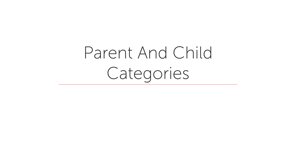
Adding Parent And Child Categories
ver.9.0 and later
In this video we walk through the steps of adding categories to your store as well as explore the concept of parent and child categories.Video Length: 3.38 minutes

Advanced Sorting Of Products In Categories
ver.9.0 and later
In this video we show you how you can sort the order of products as they appear in categories in your store. We go over the Sort Products button which allows you to sort products in alphabetical order, and the Display Order Menu which gives you a more hands on capability in organizing your products.Video Length: 5.47 minutes

Assigning Products To Categories
ver. 9.0 and later
Once you get products in your store, you'll want to assign them to categories. This video takes you step-by-step in doing just that.Video Length: 4.7 minutes

Attribute Templates
ver. 9.0 and later
Learn to create Attribute Templates that can be applied to multiple products.Video Length: 4.3 minutes

The Catalog Overview
ver.9.0 and later
New to Miva Merchant 9 is The Catalog, which is the place for managing all of your products and categories in your store.Video Length: 2.72 minutes
Creating Etsy Product Listings
ver.9.6 and later
This video shows you how to start create Etsy product listings from inside your Miva Merchant admin.
Video Length: 5.25 minutes

Customizing A Category Header
ver.9.0 and later
Need to add content that is unique to a specific category? You can do that by editing the Category Header. This video shows you two ways to do just that.Video Length: 3.8 minutes

Different Settings For Sorting Products On Category Screen
ver.9.1 and later
This video serves as an overview on the different settings available for sorting the product order on your category pages in Miva Merchant. We discuss manually moving products around a specific category, as well as the default sorting behavior that governs all category pages in your store.Video Length: 7.42 minutes
Digital Download Products
ver.9.5 and later
Miva Merchant gives you the ability to sell digital download products such has music or video files, programs, and digital photography. Watch this video to learn how to configure digital download products in your store.Video Length: 6.20 minutes
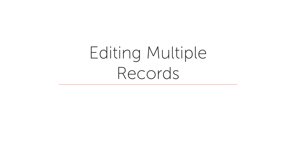
Editing Multiple Records
ver.9.0 and later
Miva Merchant 9 optimizes the process of editing records in your store. Watch this video to learn how to speed up your workflow when managing multiple records.Video Length: 2.93 minutes
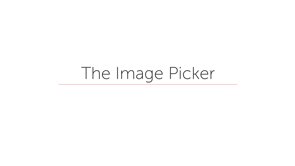
The Image Picker
ver.9.0 and later
The Image Picker makes adding images to your products a breeze. Quickly upload new images, or choose from image files already added to the server, using Image Picker. Video Length: 1.68 minutes
Inventory At Checkout
ver.9.6 and later
In this video we show you how to control when product stock is removed from the available inventory in your store.
Video Length: 4.20 minutes
Managing Subcategories
ver.9.4 and later
Miva Merchant 9.4 introduces a number of new tools for managing parent and child categories (also known as subcategories) in your store. Watch the video for a quick tour through all of the new features.Video Length: 6.72 minutes
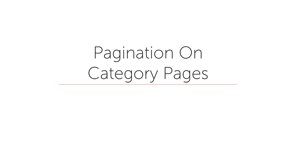
Pagination On Category Pages
ver.9.0 and later
Learn how to control the pagination of products on your store categories.Video Length: 1.47 minutes
Product Level Payment Method Restrictions
ver.9.0 and later
Miva Merchant gives you the ability to setup payment method restrictions on a product level, which we look at in this video.Video Length: 3.2 minutes
Shipping Methods at Checkout Based on Products
ver.9.5 and later
In this video we look at three methodologies for controlling what shipping methods customers see at checkout, based on the products they have in their shopping basket at the time: excluding, permitting, and limiting shipping methods.Video Length: 4.83 minutes
Simple Search, Find In List, And Advanced Search
ver.9.3 and later
Miva Merchant gives you powerful search functionality to help you find what you're looking for. This video explores the differences between the three search modes found under the Search Settings button in the Catalog screen.Video Length: 3.68 minutes
Using “Find In List” With “Move To Position” To Sort Products
ver.9.3 and later
This video we look at the "Find In List" search mode, and how it synergizes with the "Move To Position" functionality for sorting products in a category.Video Length: 2.68 minutes
Using Inventory Variants
ver.9.0 and later
This videos takes a look at Inventory Variants - an advanced method of configuring a product with attributes, which allows each possible option to have its own price, description, even its own images.Video Length: 3.82 minutes
Understanding The Category Tree
ver.9.0 and later
The Category Tree is a major navigational element of your Miva Merchant store. Any categories you add into your Miva Merchant store automagically appears in your category tree. Learn more about the Category Tree in this video.Video Length: 3.48 minutes
Working With Attributes
ver.9.0 and later
Have a product that comes in various options? Attributes may be just what you need. This video shows you how to configure a product with attributes and options.Video Length: 1.43 minutes
Combination Facets
ver.9.0 and later
Video Length: 5.34 minutes